Editor’s Note: This blog post (originally published in October 2023) has been updated for accuracy and comprehensiveness.
At the core of modern manufacturing are industrial networking systems, enabling the essential connections that allow for seamless, real-time data flow. In this blog post, we’ll explore the key components of industrial networking, its many benefits, important wireless technologies, current trends, and best practices for creating a robust system that enhances efficiency and connectivity. Let's get started and discover how these systems are transforming the manufacturing industry.
Jump to a Section
Understanding Industrial Networking Systems | Key Components of Industrial Networking Systems | NAT in Industrial Networks | 1:1 NAT Switches for Seamless Integration | Wireless Technologies in Industrial Networking | Enhancing Security in Industrial Networks | Digital Transformation with Industrial Networking | Best Practices | Phoenix Contact Solutions | Frequently Asked Questions | Additional Resources
Key Takeaways✔️ Industrial networking systems enable real-time communication and data exchange in manufacturing environments, which is crucial for automation and operational efficiency. ✔️ The integration of IT and OT systems, alongside key components such as 1:1 NAT switches and wireless technologies, supports the seamless transition to digital transformation in industrial networks. ✔️ Robust security measures, including NAT and advanced firewall systems, protect industrial networks from cyber threats while ensuring effective and reliable device connectivity. |
Understanding Industrial Networking Systems

Industrial networking establishes an interconnected framework that facilitates seamless data exchange and control in industrial settings. Modern industrial networks are crucial for enhancing efficiency and productivity in manufacturing environments. These systems enable real-time communication and data collection, which is essential for automation and process optimization.
A reliable industrial network is a foundational element for operations such as data collection and industrial software applications. Integrating information technology (IT) and operational technology (OT) systems helps businesses adapt to digitalization and achieve greater operational efficiency. This integration improves resource management and decision-making and enhances overall performance.
Modern industrial networking solutions help connect IT and OT, allowing different systems and devices to communicate easily. This connection supports the Industrial Internet of Things (IIoT) and advanced manufacturing technologies. As industries change, investing in strong and scalable networking solutions will be essential for staying competitive and driving innovation.
Key Components of Industrial Networking Systems
Industrial networking solutions rely on several key components to ensure robust and reliable communication. Protocols like Ethernet/IP and PROFINET are commonly used to support real-time communication in industrial networks. These protocols enable precise and timely data exchange, critical for automation and control processes, including industrial ethernet.
Network devices like switches and routers are essential for communication across different segments. They help manage data traffic, ensure security, and provide connectivity. Switches improve network efficiency by directing traffic between devices in a local area network, creating separate zones to reduce collisions and improve communication. Wireless access points (WAPs) connect local area networks (WLANs) to wired networks, serving as key points for wireless connections. Learn more in our FL WLAN By Phoenix Contact YouTube Series.
Industrial networks are designed to withstand harsh conditions and ensure robust communication, essential for automation and control. These systems must be resilient to environmental factors such as temperature fluctuations, humidity, and electromagnetic interference. Incorporating high-quality components and adhering to industry standards enables manufacturers to build reliable and efficient networking systems that meet their operational needs.
Network Address Translation (NAT) in Industrial Networks
Network Address Translation (NAT) is a critical component of industrial networking solutions. NAT operates by translating internal private IP addresses to a single public IP address, which allows multiple devices to communicate over the internet using just one IP.

How NAT Works
NAT is crucial in network communication, facilitating the interaction between internal private devices and the external internet. When internal devices communicate with external devices, NAT translates private IP addresses to public IP addresses. This translation process ensures that multiple devices can share a single public IP address while maintaining their unique private IP addresses within the network.
An everyday example is when a laptop connected to a home network uses NAT to search for directions; the router translates its private IP address to a public one before sending the request to the internet. This translation is crucial because private IP addresses cannot be routed on the internet; if they were, servers wouldn't know where to send the information back. Fortunately, modern routers for home and small offices automatically handle this translation between private and public IP addresses. In industrial manufacturing, this process facilitates the seamless integration of a machine’s network into a corporate or factory network.
Advantages of NAT
One significant benefit of NAT is its ability to prevent IP address conflicts, ensuring that multiple devices can share a single public IP without connectivity issues. This capability is particularly important in industrial networks, where numerous devices must communicate with external networks seamlessly. Additionally, NAT enhances network security by concealing internal IP addresses from external networks, thereby reducing vulnerability to outside attacks.
NAT works like a firewall, hiding internal IP addresses from outside users, which boosts network security. It helps prevent IP address conflicts and adds an extra layer of protection, making NAT essential for strong industrial networking systems. This dual role makes NAT a crucial tool for manufacturers aiming to keep their network operations secure and efficient.
1:1 NAT Switches for Seamless Integration
1:1 NAT switches facilitate the integration of OEM machine-to-machine networks into larger plant networks by translating internal IP addresses to avoid conflicts. These devices enable a smooth integration of a machine’s network with corporate or factory networks, effectively managing the communication between different IP infrastructures.
1:1 NAT switches combine switching and routing functionalities in a single device, enabling OEMs to integrate their machines into plant networks with minimal complexity. These switches are designed to facilitate the integration of OEM machines into larger networks without causing IP address conflicts.
What Are 1:1 NAT Switches?
1:1 NAT switches are essential network devices that integrate a machine’s network into a corporate or factory network. These switches facilitate seamless communication between standalone machines and the larger industrial network, ensuring efficient data flow.
Benefits of 1:1 NAT Switches
Using 1:1 NAT switches simplifies network integration by allowing multiple machines to operate within the same IP address space without requiring individual configuration. This capability particularly benefits OEMs, who can deliver machines to customers using internal IP addresses, mitigating potential conflicts. Additionally, virtual local area networks (VLANs) can be used in conjunction with 1:1 NAT switches to segment and manage individual machines within a network.
1:1 NAT switches prevent IP address conflicts by translating internal IP addresses to external ones. This functionality ensures uninterrupted communication between devices from different networks, making it easier to integrate new machines into existing infrastructure.
Choosing the Right 1:1 NAT Switch
Selecting the appropriate 1:1 NAT switch involves evaluating the specific devices to connect and the overall network topology. Factors such as the number of ports required and the flexibility of port assignments are crucial considerations. When choosing a 1:1 NAT switch, it is essential to assess the integration requirements of devices, network layout, and specific support recommendations from OEM manufacturers.
OEM machine manufacturers often provide recommendations on NAT switches that have undergone extensive testing with their products. Following these recommendations can ensure compatibility and optimal performance, making the integration process smoother and more efficient. For more support selecting the correct 1:1 NAT Switch for your project, contact your local Airline Sales representative. New to Airline? Contact our expert customer service team today.
Wireless Technologies in Industrial Networking
Introducing 5G and Wi-Fi 6 transforms wireless applications in smart factories, boosting reliability and real-time performance. These technologies enhance operational flexibility by removing the limitations of fixed cabling, allowing for efficient layout changes and quick adaptation to new manufacturing processes, including wireless machine networking.
Adopting the latest wireless technologies can enhance capabilities and reduce operational costs in industrial environments. Integrating 5G and Wi-Fi 6 technologies into industrial networks enables real-time data transfer, significantly boosting manufacturing efficiency. However, building a reliable wireless infrastructure requires careful planning and ongoing management to ensure optimal performance.
Wireless connectivity is usually faster to set up and easier to expand than wired connections. This simplicity makes wireless technologies a great choice for industrial facilities wanting to improve their networking. However, using high-performance standards like Wi-Fi 6 and 5G may require extra access points to work properly.
Private Cellular Networks
Private cellular networks offer businesses full control over coverage, quality of service (QoS), data privacy, and hardware. These networks broadcast using a protected CBRS spectrum, ensuring dedicated frequency use without interference from public channels. This dedicated infrastructure provides a reliable and secure communication channel for industrial applications.
Commercial cellular providers can present integration challenges, making it difficult for IoT systems and internal applications to work seamlessly. Private cellular networks effectively mitigate these issues by offering dedicated and secure connectivity tailored for industrial environments.
This tailored approach ensures that industrial facilities can maintain high levels of performance and reliability.
WiFi Solutions for Industrial Applications
Wi-Fi 6 significantly improves latency and can support more connected devices simultaneously than previous Wi-Fi versions. This enhancement is crucial for industrial environments where numerous devices must communicate in real-time. However, it’s essential to consider Wi-Fi's limitations for industrial applications, such as a lack of range, reliability issues, and insufficient quality of service (QoS) features.
Wi-Fi is crucial in enhancing connectivity and operational efficiency in industrial environments. When evaluating Wi-Fi solutions for industrial applications, it’s important to consider both the technological improvements and the inherent limitations. Careful planning and implementation of Wi-Fi infrastructure help manufacturers achieve reliable and efficient wireless communication.
Enhancing Security in Industrial Networks
Security is one of the top priorities in industrial networks. Firewalls serve as security barriers, filtering traffic and protecting internal networks from external threats by examining the data packets that flow between different zones. Utilizing advanced encryption protocols is vital for securing data transmitted over industrial wireless networks.
NAT is essential in industrial networks for connecting private IP addresses to public networks, enhancing the security and management of device connectivity. Utilizing 1:1 NAT switches enhances network security by masking private IP addresses behind a single public IP, effectively acting as a firewall. Implementing multi-factor authentication can significantly reduce unauthorized access to industrial control systems.
Continuous monitoring of network traffic helps to detect and respond to anomalies indicative of security breaches. Implementing strong cybersecurity measures is essential to protect operational technology networks from rising cyber threats during digital transitions. Prioritizing security ensures the reliability and integrity of industrial operations.
Digital Transformation with Industrial Networking
Investing in the appropriate infrastructure is essential for the success of digital transformation in industrial networking. Next Generation Wireless Access Points enable digital transformation in industrial networking. Wi-Fi allows for the easy addition of new IoT sensors in industrial networks, providing the flexibility needed to support evolving manufacturing processes.
Digital transformation with industrial networking involves adopting new technologies and integrating them into existing systems. This process requires careful planning and investment to ensure that the infrastructure can support advanced applications and improve overall efficiency.
Embracing digital transformation allows manufacturers and industry leaders to stay competitive and drive innovation in their operations.
Best Practices for Implementing Industrial Networking Systems
Implementing effective industrial networking practices can lead to reduced downtime and improved operational insights. Choosing robust hardware and software is crucial for supporting seamless data transmission and addressing the demands of digital transformation. As more operational technology data is integrated, the complexity of managing industrial networks increases, which poses challenges for maintenance.
Intuitive software management can streamline the monitoring and maintenance of complex industrial networking systems. Prioritize reliability and performance over cost when establishing industrial networking systems. Utilize proven reference architectures like Converged Plantwide Ethernet (CPwE) to ensure network performance.
Planning Your Network Infrastructure
Conducting a site survey is crucial to identifying RF interference and ensuring effective placement of access points. This step helps optimize wireless coverage and avoid potential signal disruptions. Regularly updating site surveys is necessary, as changes in the facility can significantly affect wireless network performance. Staying proactive helps manufacturers maintain reliable and efficient wireless communication.
Anticipate future needs by making strategic decisions on network infrastructure designed for long-term durability. Planning an effective network infrastructure is crucial for optimizing performance and meeting specific industrial needs. Investing in scalable solutions and considering future technological advancements ensures that network infrastructure remains robust and adaptable.
Integrating New Technologies
Collaboration between IT and OT teams is essential for successfully merging new technologies with existing industrial networking systems. This collaborative approach ensures that both technical and operational requirements are met, leading to a more cohesive and efficient system. Assess current physical infrastructure before implementing advanced technologies like Wi-Fi 6 to ensure compatibility.
Engage experts in planning to optimize the physical layer of networks that support emerging technologies. Leveraging expert insights and best practices helps manufacturers seamlessly integrate innovative solutions into their operations. This integration not only enhances productivity but also supports the industry's ongoing digital transformation efforts.
Phoenix Contact Solutions
 At Airline, we recommend the MGuard product line, which includes the FL MGUARD 1100 series for NAT/Routing/Firewall needs. However, if you require more comprehensive features such as a virtual private network (VPN), mGuard Secure Cloud, and Device Manager software applications, the FL MGUARD 2100 series is a suitable choice. The VPN feature enables secure, encrypted connections for technicians to troubleshoot, modify code, and update firmware. Additionally, the mGuard Secure Cloud and Device Manager applications further support the hardware. It's worth noting that the SD card slot on the device allows for swift configuration of your preconfigured settings.
At Airline, we recommend the MGuard product line, which includes the FL MGUARD 1100 series for NAT/Routing/Firewall needs. However, if you require more comprehensive features such as a virtual private network (VPN), mGuard Secure Cloud, and Device Manager software applications, the FL MGUARD 2100 series is a suitable choice. The VPN feature enables secure, encrypted connections for technicians to troubleshoot, modify code, and update firmware. Additionally, the mGuard Secure Cloud and Device Manager applications further support the hardware. It's worth noting that the SD card slot on the device allows for swift configuration of your preconfigured settings.
To access the settings/configurator of your MGuard, follow these simple steps:
-
1. Connect an ethernet cable from your computer's ethernet port to the LAN port on your MGuard (the bottom port on your two-port router).
-
2. Open a browser and type in the default IP address (192.168.1.1). Please note that you might face difficulties accessing the web-based server (WBS) due to corporate network restrictions. If this happens, try restarting your computer and ensuring that you are not connected to a corporate VPN.

3. When accessing the web-based server, use the default login credentials "admin" for the username and "MGuard" for the password. For added security, it is recommended to change these credentials later.
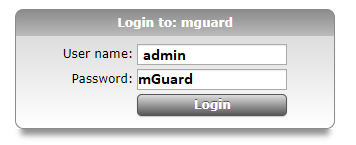
4. Once you gain access, navigate to the left-hand menu column and click on Network<NAT to configure your NAT scheme based on your existing network.
.png?width=981&height=502&name=NAT%20config%20(002).png)
5. If you need to establish rules for filtering incoming and outgoing data, you can do so at Network Security<Packet Filter. The provided screenshots will guide you to the firewall ruleset page.
.png?width=623&height=342&name=incoming%20firewall%20rules%20(004).png)
.png?width=621&height=321&name=outgoing%20firewall%20rules%20(004).png)
6. You can use this device in “stealth mode,” preserving the existing network from changes. If the mGuard is in Stealth network mode, it is inserted into the existing network (see figure below) without changing the existing network configuration of the connected devices. Example Application: Activate stealth mode and set up a firewall to block all incoming and outgoing data except "MODBUS TCP" data. That way, the device is unrecognized on the network, only transmitting the needed communication protocol while filtering out unneeded information.
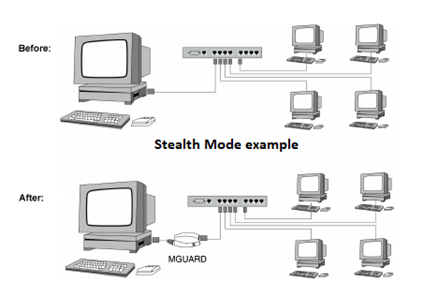
Support and Expertise
For comprehensive network support and expertise, don’t hesitate to contact your Airline representative. New to Airline? Contact our expert customer service team below. We can loop in the Phoenix Contact Network Engineering Service (NES) team, which specializes in the assessment, design, configuration, documentation, support, and training of your industrial network. Plus, check out the Phoenix NAT switches and other industrial data communication products to enhance your network performance.
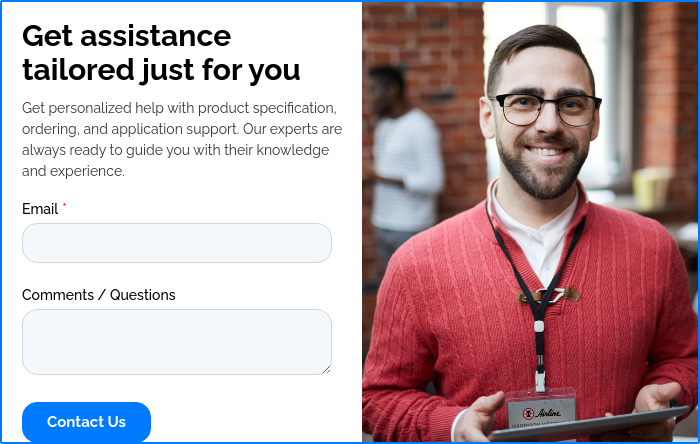
Additional Resources
- FL mGuard by Phoenix Contact | How to Establish & Secure a Remote Network
- mGuard Manual
- Shop MGuard by Phoenix Contact
- mGuard Tutorial 2019: How to set up your mGuard w/ remote connectivity
- Fl mGuard - Five Minute overview - Phoenix Contact
- mGuard Testimonial: Applied in a High Production Work Cell
- How the mGuard saved Thanksgiving!
- Phoenix Contact mGuard overview & best practices
- mGuard Tutorial: configuration for Remote Connectivity Airline YouTube Channel Technically Speaking Blog
- Converged Plantwide Ethernet (CPwE)



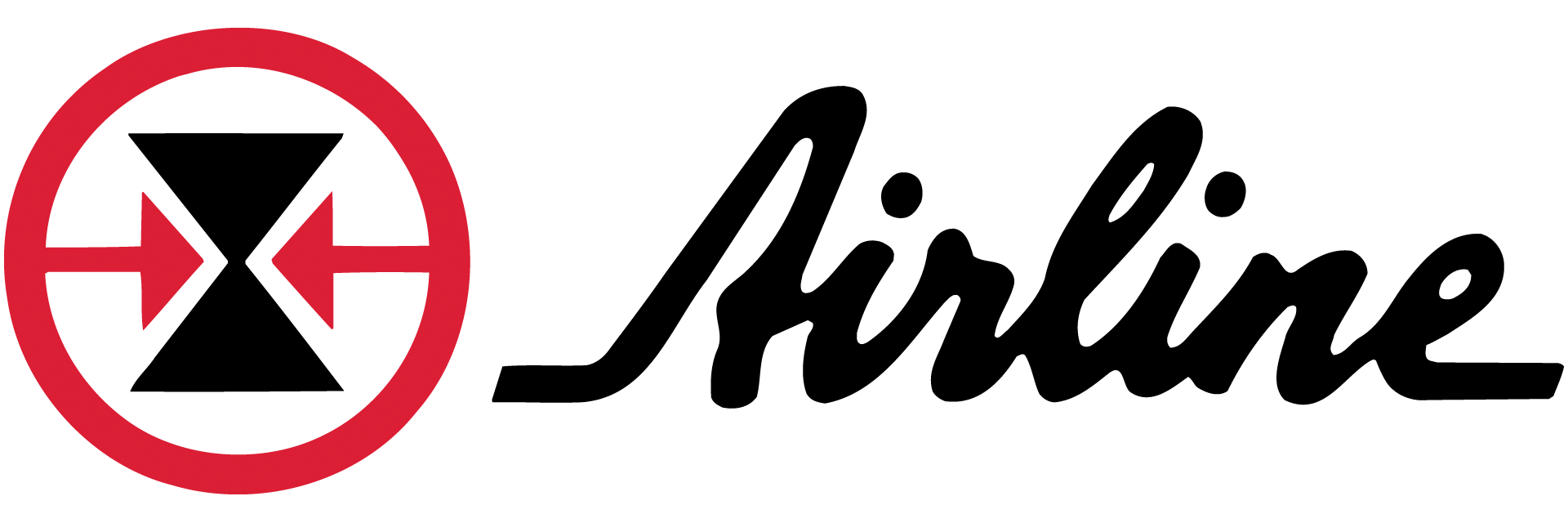




Leave Comment