Data analysis is similar to a detective solving a mystery. The process involves gathering clues (data), examining them with various methods (techniques), and discovering hidden patterns or connections to solve the case (extracting insights from the data). Luckily, now there's no need to be a data detective. Meet the Asset Monitoring Gateway (AMG) with Snap ID by Banner Engineering, which improves data collection and utilization in industrial settings.
Let's explore the AMG with Snap ID's easy-to-use features, highlighting how it helps with predictive maintenance and why it's crucial for your success, not just a data tool.
Jump to a Section
Understanding the Banner AMG Snap ID | Getting Started: Harness the Power of Banner AMG with Snap ID | AMG with Snap ID Resources | Experience Today! | Frequently Asked Questions | Resources
🔎 Shop Banner AMG with Snap ID Today
Key Takeaways:
|
Understanding the Banner AMG with Snap ID
.png?width=211&height=211&name=cq5dam.thumbnail.1000.1000%20(2).png)
The AMG with Snap ID is more than just a piece of hardware; it's an intelligent, data-driven partner that helps you acquire real-time insights into the operation and performance of assets in your facility. But what makes AMG stand out? Let's review some of the key benefits for AMG users.
Complete solution for monitoring conditions:
By utilizing the gateway locally or through cloud technology online, one can actively track machine performance, conduct predictive maintenance, and improve operational efficiency. This data is readily available locally via the onboard touchscreen display or remotely using the optional Banner Cloud Data Services (CDS) platform, which provides access to your data in a customizable online dashboard.
Integrate with existing equipment:
In a crowded market, stand-out features like those in the AMG with Snap ID make the difference. Its ability to pair with existing sensors makes it a cost-effective solution for businesses with pre-installed equipment. The gateway's compatibility with a wide array of sensors, including temperature, humidity, and current, ensures that it is not only versatile but also future-proof, ready to align with your evolving sensor needs.
Fast and easy setup:
With the integration of Snap ID technology, the AMG is extremely easy to use. It automatically recognizes and configures sensors, simplifying the setup process and allowing you to focus on what truly matters—interpreting the data. Local and cloud-based displays facilitate real-time accessibility to the data, meeting your operational needs regardless of where they might happen. Ensuring that the gateway swiftly becomes an integral part of your operational ecosystem.
.webp?width=562&height=316&name=Asset_Monitoring_Gateway_Install_Setup%20(1).webp)
Real-time monitoring:
The AMG Snap ID makes things more efficient by letting you monitor conveyor belts, fans, pumps, motors, and air systems in real-time. The Banner gateway is more than just monitoring; it warns you early about any odd patterns or issues that need attention.
Maintenance benefits:
It uses advanced technologies like VIBE-IQ machine learning for vibration monitoring to analyze sensor data and alert teams when a potential problem arises. This helps in maximizing uptime and increasing efficiency by enabling condition monitoring for predictive maintenance. Thus, it allows users to identify trends, predict maintenance requirements, avoid costly equipment failures, and prevent unplanned downtime using actionable device data. Learn more about the benefits of predictive maintenance in our blog post, "The Why and How of Predictive Maintenance."
Informed and Instant Alerts:

The onboard lighted indicator allows you to monitor the status of your assets at a glance. Green represents normal operations, while yellow or red lights signal warnings or alarms, assisting your maintenance teams in quickly identifying and addressing issues.
Flexible Connectivity:
Enjoy flexibility with connectivity options, leveraging either your local Ethernet network or optional cellular connectivity to connect your AMG with Snap ID to the Banner Cloud Data Services (CDS) platform.
Customizable Dashboards:
.webp?width=235&height=188&name=Asset_Monitoring_Screen_Gen%20(1).webp)
Utilize auto-generated or customized dashboards on Banner CDS to gain global visibility into your equipment from anywhere. Set custom alarms and alerts based on your chosen sensor levels, ensuring you remain informed and in control every step of the way.
Getting Started: Harness the Power of Banner AMG with Snap ID
The Banner AMG with Snap ID revolutionizes asset monitoring by simplifying the management of Modbus and SNAP SIGNAL sensors and converters. It can support up to 20 devices and offers easy commissioning and alarm setup. Users can customize systems by changing Modbus server ID numbers, adding flexibility. The gateway's standout feature is its auto-detection of sensors and direct upload of data and alarms to the Banner Cloud Data Services website, either through Ethernet or a cellular connection.
So, how do we set up this powerful tool? Let's get started:
1. Wiring the AMG:
The AMG has a 4-pin M12 A-Code Male and a 4-pin M12 D-Code Ethernet for easy connectivity. Follow the color-coded pin descriptions for a hassle-free connection.

2. AMG HMI Home Screen:
The home screen allows you to personalize the gateway name. For product information, simply use the globe icon to display a QR code.
3. Commission and Assign Connected Sensors or Converters:
Connect your supported Modbus sensors or converters using a splitter cable or hub. Use the Sensor Scan/ID Assign functionality under Sensor Utilities in the Utility menu. This enables the system to auto-detect and display any connected sensors. To alter a sensor's SID, select the sensor and opt for "Change ID." Remember to save all changes.

4. Additional Configuration and Settings:
Take the time to explore different screens in the Sensor Utilities column for further configuration. Enable 'Cloud Push' in the DXM Configuration screen to configure the HMI to push information to the cloud.
5. Push Information to BannerCDS:
Create a new gateway on the Banner Cloud Data Services website. Provide the Gateway Type, Gateway Name, Company, and AMG serial number, and save the information.

6. Configure the HMI to Push Information to the Cloud:
Again, use the DXM Utilities for this. Configure the Threshold Filter, Push Communication Mode, Cloud Push Enable, and Cloud Push Interval. Save the changes, and you're done!
Our video offers more details about the Banner AMG with Snap ID's specifications and instructions. Let's start harnessing its power today.

AMG with Snap ID Resources
As with any powerful tool, education is paramount. Banner understands the pivotal role of training in unlocking the full potential of the AMG Snap ID and offers comprehensive support. By emphasizing training for your team, you ensure that the adoption of this innovation is smooth and that your team can confidently wield AMG Snap ID's power.
Asset Monitoring Gateway with SNAP ID Instruction Manual
Asset Monitoring Gateway with SNAP ID Quick Start Guide
Experience It Today!
Ready to revolutionize your industrial data game? Shop Banner AMG today or request a demo to see how Banner's Asset Monitoring Gateway with Snap ID can transform your industrial processes starting now.

Are you excited to learn more about the AMG with Snap ID, or have specific questions? Feel free to contact our team of experts. We're always here to help!



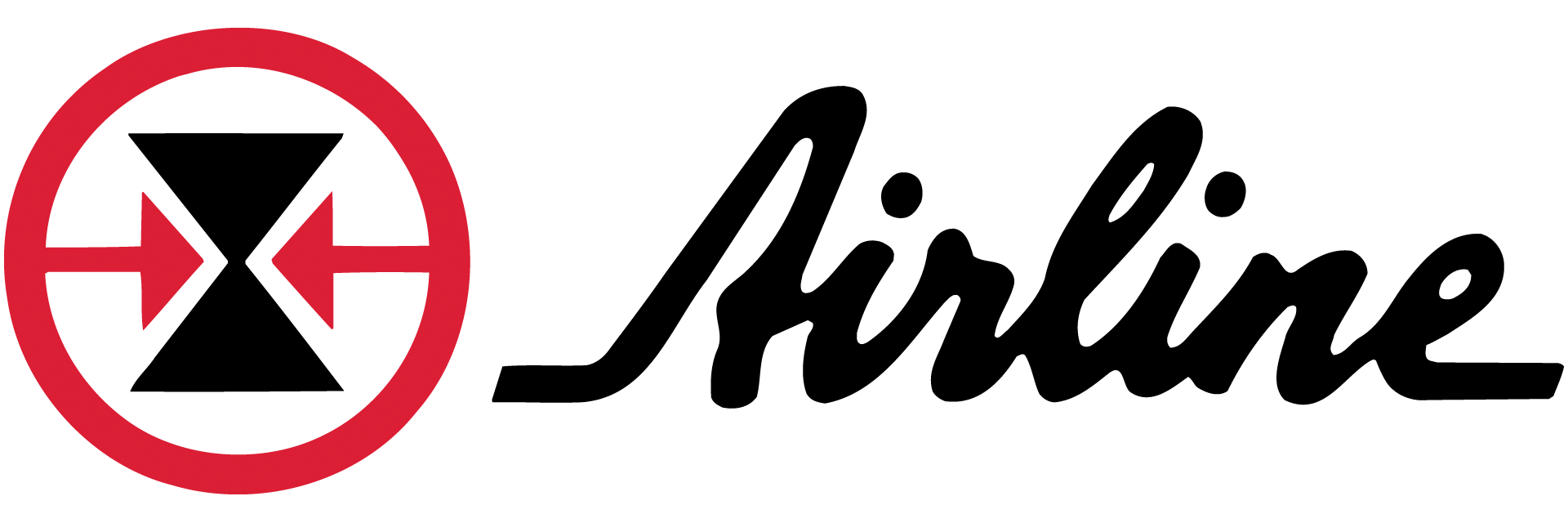



Leave Comment