In industrial automation, think of the control panel as the operation's heart, controlling everything accurately, and the human-machine interface (HMI) as the central nervous system, enabling easy communication and interaction. An effective HMI is not just a display; it's a vital link between humans and machines, enabling efficient control and monitoring of complex systems. This interface has significantly advanced, transitioning from simple push-button panels to sophisticated touchscreen displays. But the evolution of HMIs doesn't stop there; it's an ever-unfolding story of innovation and integration, one that's deeply influencing the trajectory of the industrial sectors. Keep reading to explore the latest trends and future directions in HMIs.
Jump to Section
Understanding the HMI | Evolution of HMIs | The HMI Impact on Industrial Sectors | Current Trends in HMI Technology | Top HMI Brands | Future Directions of HMIs | Best Practices for Implementing and Specifying HMIs | Technical Specifications of HMIs | HMI Software Considerations | Future of Industrial Automation | Frequently Asked Questions
Explore HMIs at airlinehyd.com
Key Takeaways from This Article✔️ Evolution of HMIs: The Human-Machine Interface has transitioned from basic push-button panels to advanced touchscreen displays, reflecting significant technological progress in industrial automation. ✔️ Vital Role of HMIs: HMIs serve as a crucial link between humans and machines, allowing for effective control and monitoring of complex systems, thereby enhancing operational efficiency. ✔️ Future Trends: The development of HMIs is on an upward trajectory, with future advancements likely focusing on further integration, user-friendliness, and the incorporation of artificial intelligence to facilitate predictive maintenance and analytics.
✔️ Impact on Industrial Sectors: The ongoing evolution of HMIs is set to drive innovation and improve the interfaces that control machinery, visualize data, and control processes. |
Understanding the Human-Machine Interfaces (HMI)
The Human-Machine Interface, or HMI, is the point of interaction between an industrial controller or a process control system (like a PLC) and the human operator. Its function is to provide a real-time window into the working of a system, displaying vital data and enabling the operator to issue commands. The HMI acts as the medium through which the human operator and the machine communicate and work together.
An HMI is not to be confused with an Industrial PC (IPC) though. While an IPC can serve as an HMI, the inverse is not always true. An IPC can be used for a wide variety of applications, while an HMI is specialized for industrial control.
HMIs have come a long way since the first PLCs appeared in the 1960s, transitioning from purely mechanical interfaces to the sophisticated touchscreens and VR environments we see today.
Evolution of HMIs: From Buttons to Touchscreens
The early days of control interfaces consisted of banks of physical switches, analog meters, and paper chart recorders. The move to digital brought about the first HMI, which were cathode-ray tube (CRT) screens that displayed simple graphics. These were followed by the advent of liquid crystal displays (LCDs), which introduced color to the interface. As HMI technology progressed, more advanced capabilities like alarms, trends, and data storage became available.
![]() The introduction of touch-sensitive displays marked a major breakthrough in technology. The touchscreen HMI facilitated the development of user-friendly interfaces that presented real-time data and provided a means of control that was intuitive and visually appealing.
The introduction of touch-sensitive displays marked a major breakthrough in technology. The touchscreen HMI facilitated the development of user-friendly interfaces that presented real-time data and provided a means of control that was intuitive and visually appealing.
As HMIs have evolved, their capabilities expanded significantly. They now offer a range of features to enhance functionality, such as data logging, alarm management, remote access, and diagnostics. Furthermore, with the advent of cloud computing and the Internet of Things (IoT), HMIs have become even more powerful, enabling real-time monitoring and control from anywhere in the world.
The HMI Impact on Industrial Sectors
As HMIs grew in capability, they have impacted several areas within industrial processes significantly.
Efficiency and Productivity Improvements
![]() HMIs, with their ability to present vast amounts of information in an easily-digestible manner, contributed to significant gains in efficiency. Real-time data on process variables, equipment status, and production metrics empowered operators to make informed decisions quickly. For instance, using an HMI system, operations managers can effortlessly monitor production, identify potential bottlenecks, observe trends, and fine-tune plant operations to enhance efficiency.
HMIs, with their ability to present vast amounts of information in an easily-digestible manner, contributed to significant gains in efficiency. Real-time data on process variables, equipment status, and production metrics empowered operators to make informed decisions quickly. For instance, using an HMI system, operations managers can effortlessly monitor production, identify potential bottlenecks, observe trends, and fine-tune plant operations to enhance efficiency.
Maintenance and Troubleshooting
HMI technology has made troubleshooting and maintenance more accessible than ever before. With the integration of diagnostic tools, operators can view data from sensors in real-time, manage alarms, identify issues quickly, and precisely pinpoint where a problem is occurring. This helps reduce downtime and improve overall equipment effectiveness.
Enhancement of User Experience and Safety
With the advent of alarm management systems and advanced graphics, user experience on HMIs improved substantially. High-priority alarms could be highlighted, and complex system states could be easily understood at a glance, reducing the potential for operator error and improving overall safety.
Cost Savings and Sustainable Practices
![]() HMIs allowed for more granular control of systems, leading to optimized operation and energy usage, equating to cost savings and more sustainable practices. For example, an HMI with energy management capabilities can monitor energy usage in real-time, providing insights for reducing consumption and lowering costs.
HMIs allowed for more granular control of systems, leading to optimized operation and energy usage, equating to cost savings and more sustainable practices. For example, an HMI with energy management capabilities can monitor energy usage in real-time, providing insights for reducing consumption and lowering costs.
Reduction in Human Error
Through real-time data visualization, efficient alarm management, and sophisticated functionalities like predictive maintenance, HMIs significantly enhance decision-making and mitigate errors potentially caused by operator fatigue or distractions. Furthermore, the user-centered design of HMIs effectively reduces confusion, ensuring operators can complete their tasks with confidence. Learn more about predictive maintenance in our blog post, "The Why and How of Predictive Maintenance."
Current Trends in HMI Technology
The latest trends in HMI technology are shaping the next phase of industrial evolution.
3D Views of Systems
The use of 3D modeling and virtual reality (VR) techniques is giving rise to a new generation of HMIs. This allows for a more immersive and spatial understanding of the industrial system, leading to better decision-making and improved situational awareness.
Voice and Gesture Control Interfaces
![]() Imagine controlling and monitoring industrial equipment with a series of hand movements or through voice commands. Gesture control and voice recognition are becoming more prevalent in industrial settings, allowing for hands-free operation. This technology is especially useful in hazardous environments where manual interaction may be dangerous.
Imagine controlling and monitoring industrial equipment with a series of hand movements or through voice commands. Gesture control and voice recognition are becoming more prevalent in industrial settings, allowing for hands-free operation. This technology is especially useful in hazardous environments where manual interaction may be dangerous.
HMI Design for Industry 4.0
With the advent of Industry 4.0, HMIs are being designed to support the principles of interconnected, smart manufacturing systems. This means HMIs are now being made to be compatible with a range of IoT devices and to play a pivotal role in data management for predictive maintenance and optimization.
Mobile HMIs
![]() Many HMI providers now offer a mobile HMI option, which is valuable for operators who need to monitor and manage systems while on the go. Mobile devices and tablets are also being widely used as HMIs through dedicated apps. This mobile approach allows for remote monitoring and control, a feature becoming increasingly valuable in the age of flexible work arrangements and distributed manufacturing.
Many HMI providers now offer a mobile HMI option, which is valuable for operators who need to monitor and manage systems while on the go. Mobile devices and tablets are also being widely used as HMIs through dedicated apps. This mobile approach allows for remote monitoring and control, a feature becoming increasingly valuable in the age of flexible work arrangements and distributed manufacturing.
Our Top HMI Brands
At the forefront of HMI technology are several leading brands, each offering its own set of features and advantages.
Phoenix Contact HMI Offering
Phoenix Contact's extensive HMI solutions cater to a wide range of industries, with a focus on enhanced operator ergonomics and visual clarity. Their products offer rugged durability and reliable performance in demanding environments.
Omron HMI Offering
Omron's range of HMIs focuses on simplicity and user-friendliness. Their intuitive interfaces and software solutions are designed to reduce setup and deployment time, making them an attractive option for many manufacturing operations.
Bosch Rexroth HMI Offering
Bosch Rexroth's HMI products are tailored to the needs of the factory of the future. Their HMIs excel in connectivity, allowing seamless integration with their other smart manufacturing components to deliver a comprehensive digital solution.
Maple Systems HMI Offering
Maple Systems offers a wide selection of HMIs, from basic to advanced models, all featuring user-friendly design and top-of-the-line functionality. Their products are known for their compatibility with various industrial protocols and robust performance.
Pro-face HMI Offering
Pro-face is renowned for its industrial-grade touch panels and operator interfaces. Pro-face HMIs are known for their durability and offer a user-friendly programming environment, which simplifies the development and maintenance process.
Explore all HMIs on airlinehyd.com
Future Directions of HMIs
Looking ahead, the future of HMIs is poised to enhance supervisory control, data acquisition, and control process management at a whole new level.
Integration of AI for Predictive Maintenance
![]() HMIs will increasingly leverage AI and machine learning to provide predictive analytics, anticipating equipment failures before they occur. This proactive approach to maintenance promises to drastically reduce downtime and maintenance costs.
HMIs will increasingly leverage AI and machine learning to provide predictive analytics, anticipating equipment failures before they occur. This proactive approach to maintenance promises to drastically reduce downtime and maintenance costs.
Augmented HMI and Digital Twins
Augmented reality interfaces and digital twin technology are making waves in the HMI space. These technologies provide a real-time and virtual representation of industrial systems, allowing for in-depth analysis and troubleshooting without the need for physical presence.
Human-Centered Design
As industrial systems become more complex, HMIs will become even more focused on user-centered design. This means interfaces will be tailored to individual operators' needs, taking into account their preferences and skill levels.
Wearable HMIs
 Wearable technology is not just for fitness enthusiasts; it's finding its way into industrial HMIs too. Smart glasses and wrist-worn devices are exploring new frontiers, offering operators a hands-free interface for controlling and monitoring processes.
Wearable technology is not just for fitness enthusiasts; it's finding its way into industrial HMIs too. Smart glasses and wrist-worn devices are exploring new frontiers, offering operators a hands-free interface for controlling and monitoring processes.
Best Practices for Implementing and Specifying HMIs
No advancement in technology is effective without a thoughtful approach to its use. Here are some best practices for implementing and specifying HMIs.
Ensure Visibility and Clarity 👀
The primary function of an HMI is to present data. The design of the interface and HMI screen must prioritize clear and visible information presentation, ensuring that operators can quickly and easily understand the system's status.
User-Friendly Design 💻
HMIs should be designed with the end-user in mind. This means considering the needs, capabilities, and expectations of the operator to create an interface that is intuitive and aligns with the operator's mental model of the system.
Feedback and Iterative Design 💬
Gathering feedback from operators and stakeholders and using it to iterate on the HMI design can lead to significant improvements. An iterative design process ensures that the HMI evolves to meet the changing needs of the operation it supports.
Technical Specifications of HMIs: A Detailed Look
When evaluating or designing Human-Machine Interfaces (HMIs), understanding the technical specifications is crucial to ensure compatibility, efficiency, and optimal performance in industrial environments. Here are some key specifications to consider:
Communication Protocols
![]() HMIs must support various communication protocols to ensure seamless integration with a wide range of industrial equipment. Some of the most common protocols include Ethernet/IP, PROFINET and MODBUS TCP/IP for Ethernet-based communication, PROFIBUS and MODBUS RTU for fieldbus networks, and OPC UA for platform-independent industrial communication. The choice of protocol affects the HMI's ability to communicate with PLCs, sensors, and other devices in the automation system.
HMIs must support various communication protocols to ensure seamless integration with a wide range of industrial equipment. Some of the most common protocols include Ethernet/IP, PROFINET and MODBUS TCP/IP for Ethernet-based communication, PROFIBUS and MODBUS RTU for fieldbus networks, and OPC UA for platform-independent industrial communication. The choice of protocol affects the HMI's ability to communicate with PLCs, sensors, and other devices in the automation system.
Ethernet Ports
The presence and type of Ethernet ports are important for network connectivity. Most modern HMIs are equipped with at least one 10/100 Mbps Ethernet port, with higher-end models supporting Gigabit Ethernet for faster data transfer. Redundant Ethernet ports may also be available, providing a backup communication route to improve system reliability.
SCADA Systems Compatibility
![]() HMIs often need to interact with Supervisory Control and Data Acquisition (SCADA) systems for higher-level monitoring and control. Compatibility with SCADA systems is essential for integrating HMIs into a comprehensive control solution that extends beyond local process control to include data collection, analysis, and visualization across multiple sites.
HMIs often need to interact with Supervisory Control and Data Acquisition (SCADA) systems for higher-level monitoring and control. Compatibility with SCADA systems is essential for integrating HMIs into a comprehensive control solution that extends beyond local process control to include data collection, analysis, and visualization across multiple sites.
HMI Screen Size and Resolution
The HMI screen size and resolution of an HMI affect its usability and the amount of information that can be displayed. Screen sizes typically range from compact 4-inch displays suitable for simple HMI applications, up to 21 inches or more for complex interactions requiring detailed graphics. Resolution is equally important, with higher resolutions offering clearer visuals and the ability to display more data on the screen simultaneously.
Touchscreen Type
Touchscreen technology varies across HMI devices, with resistive and capacitive being the two main types. Resistive touchscreens are durable and can be used with gloves, making them suitable for harsh industrial environments. Capacitive touchscreens, on the other hand, offer a more responsive experience similar to that of consumer smartphones and tablets but may not perform as well in industrial settings with heavy dust or when operators are wearing gloves.
Environmental Ratings
![]()
When using an HMI in harsh environments, environmental ratings such as IP (Ingress Protection) and NEMA (National Electrical Manufacturers Association) ratings are critical. These ratings provide a guide to the device's ability to withstand elements like dust, water, and extreme temperatures, ensuring reliability and longevity in demanding conditions.
Understanding and selecting the right technical specifications for HMIs can greatly affect their efficiency and effectiveness in industrial applications. It ensures that the interface can meet the demands of the system it controls and provides a user-friendly experience for the operators.
HMI Software Considerations
The software that powers Human-Machine Interfaces (HMIs) is a critical component of their functionality and effectiveness. It not only enables the design and management of the user interface but also facilitates communication between the HMI and the larger industrial control system, making it integral to a successful control system. Key considerations for HMI software include:
☑️ Platform Compatibility and Integration
HMI software must be compatible with various operating systems and platforms to ensure smooth integration with existing industrial control systems. This includes support for Windows, Linux, and, increasingly, web-based platforms that enable access from any device with an internet connection.
☑️ Graphical User Interface (UI) Design Flexibility
The software should offer robust tools for UI design, allowing for creating custom screens that can intuitively display complex processes. Elements such as buttons, sliders, graphics, and animations should be easy to implement, enhancing the operator's interaction with the machine.
☑️ Scalability and Modularity
In today's rapidly evolving industrial environments, HMI software needs to be scalable, supporting systems of varying sizes and complexities. Modularity allows for the easy expansion or modification of HMI systems as the needs of the operation change over time.
☑️ Connectivity and Communication
Effective HMI software facilitates seamless communication with a wide array of industrial equipment and communication protocols. This includes PLCs (Programmable Logic Controllers), sensors, and other IoT devices, ensuring that the HMI can be the central point for monitoring and controlling manufacturing processes.
☑️ Security Features
With industrial systems' increasing interconnectivity, security has become a paramount concern. HMI software must include robust security features to protect against unauthorized access and cyber threats. These features encompass user authentication, data encryption, and the ability to configure user roles and permissions.
☑️ Data Analysis and Reporting
Modern HMI software's valuable feature is its ability to collect, analyze, and report data in one location. This supports the optimization of operations through insights into performance metrics, downtime causes, and efficiency improvements. Advanced HMI software may also incorporate AI and machine learning algorithms to predict maintenance needs and optimize system performance.
☑️ Ease of Use and Maintenance
Finally, ease of use ensures that HMI systems are accessible to operators of all skill levels. This includes intuitive design environments, comprehensive documentation, and responsive customer support. The software should also facilitate easy updates and maintenance to minimize system downtime.
|
An HMI software to consider is Visu+ by Phoenix Contact. Discover how to elevate your industrial operations with our comprehensive step-by-step tutorials. |
HMI's Role in Shaping the Future of Industrial Automation
The HMI is more than an industrial tool; it's shaping a new era of possibilities and productivity. Central to digital transformation, HMIs are making factories smarter, more efficient, and safer. Innovations in HMI technology bring us closer to integrating humans and machines, creating a more responsive, resilient, and productive industrial environment.
Or, Contact us! Our team is here to help you find the perfect solution for your needs.



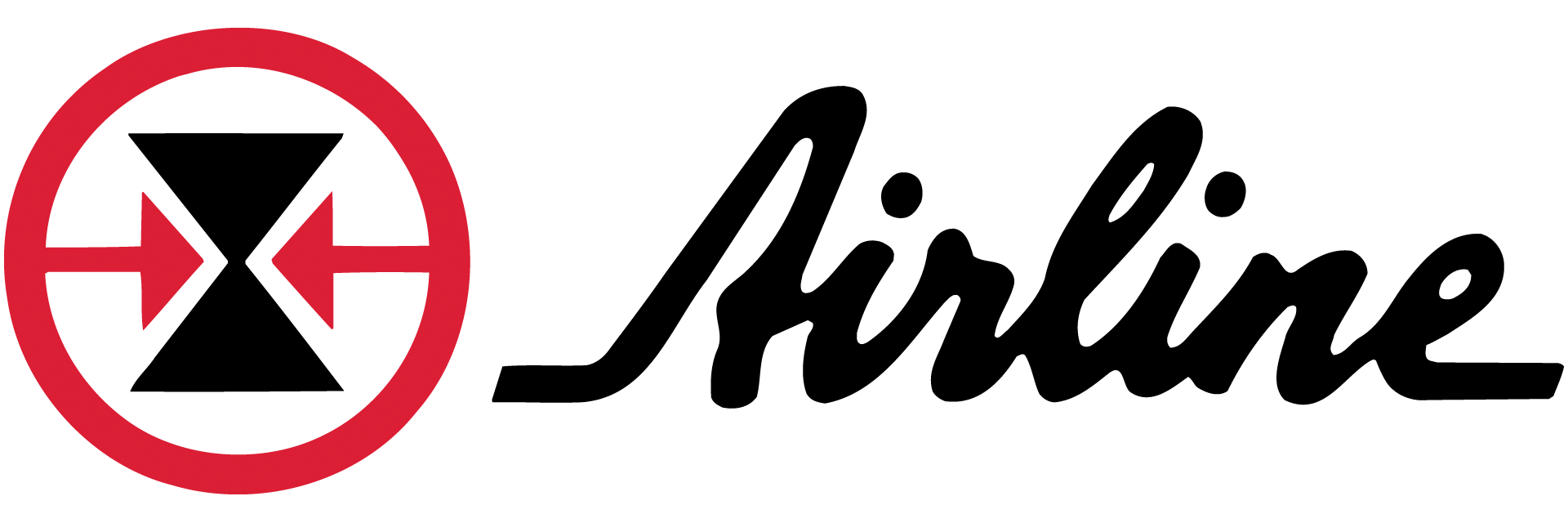

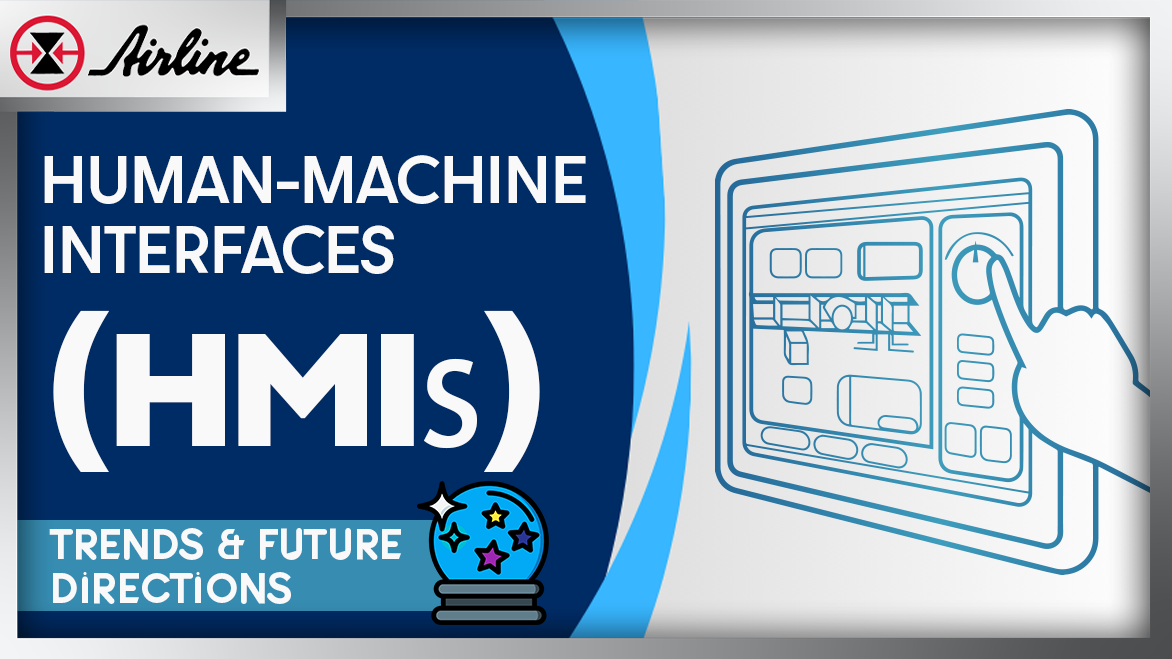


Leave Comment